Important Notice: Firmware Update for the All-in-One DJ System XDJ-AZ
Thank you for your continued support of our products.
We have identified that certain units of the all-in-one DJ system “XDJ-AZ,” which was launched in select regions starting October 2024, may experience issues such as the absence of audio output, screen blackouts, or system freezes.
On November 11, we previously announced the “Important Notice Regarding the XDJ-AZ All-in-One DJ System” in affected regions. However, we have now confirmed that these issues can be resolved by updating the firmware to version 1.05 or later.
We kindly ask you to follow the steps in the “How to Check Your Firmware Version” section below. If your product is affected, please perform the firmware update as soon as possible.
We sincerely apologize for the inconvenience and concern this may cause and appreciate your understanding and cooperation.
Affected Products
Model: All-in-One DJ System “XDJ-AZ”
Affected Firmware Versions
Products running firmware version 1.04 or earlier.
How to Check Your Firmware Version
Follow the steps below to check your firmware version:
- Turn on the power.
- Press and hold the [SHORT CUT (UTILITY)] button for at least one second to open the [UTILITY] screen.
- Use the rotary selector to scroll and navigate to [General]. The [Version No.] will be displayed at the bottom of the screen.
- Press the [SHORT CUT (UTILITY)] button again to close the [UTILITY] screen.
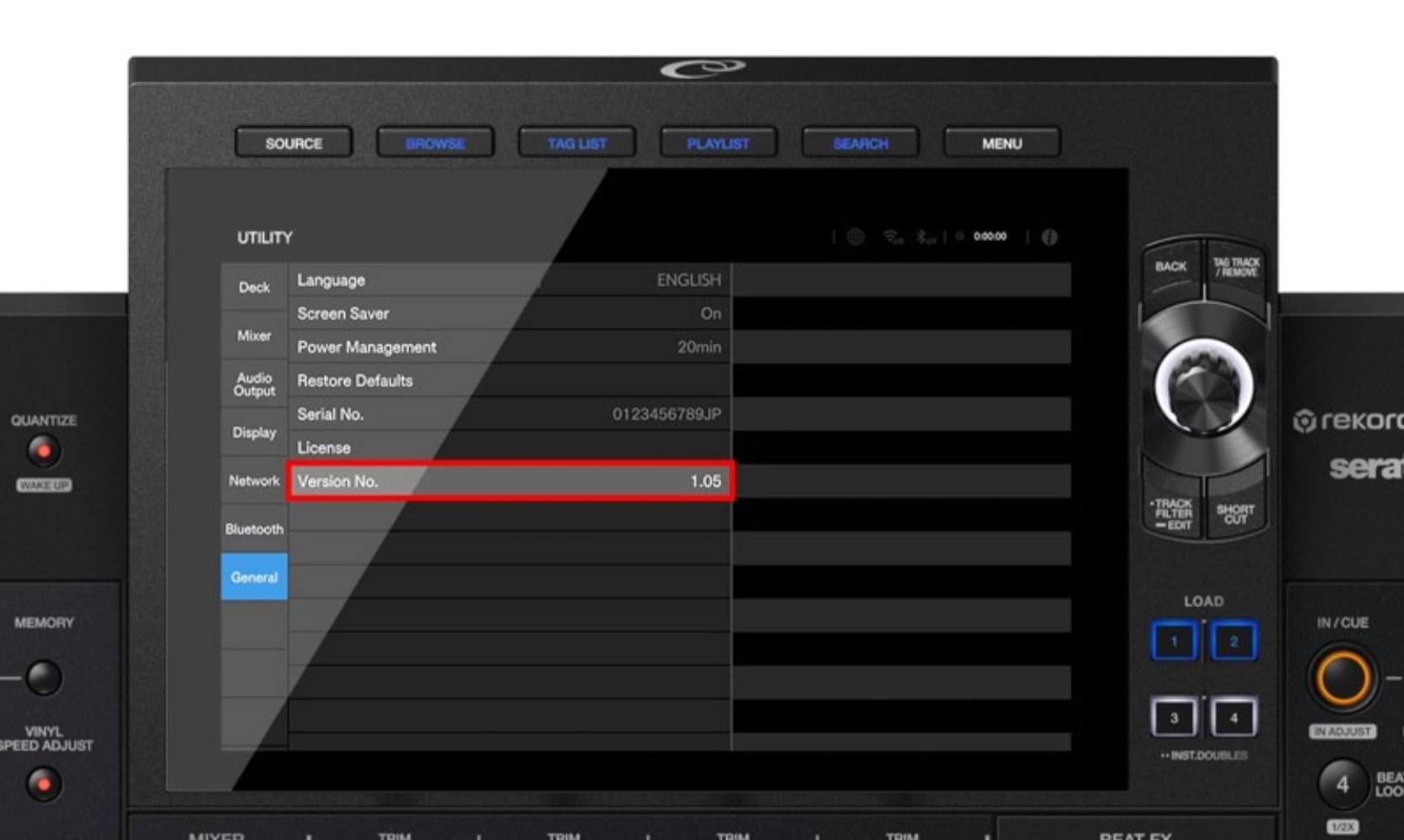
If your firmware version is 1.04 or earlier, please update to the latest version.
If your firmware version is 1.05 or later, your product is not affected, and you may continue using it.
Firmware Update Instructions
If your product is affected, please download the latest firmware from the link below and update your unit.
Before downloading, you must agree to the Software End User License Agreement.
[XDJ-AZ Firmware Download Link]
For instructions on checking your firmware version and performing the update, refer to the Firmware Update Procedure document.
Please note: If you purchased your product in the EMEA region, the firmware update would have been applied prior to your purchase, and no action is required. Customers in all other regions should verify their firmware version and, if necessary, update their product promptly by following the steps outlined below.
Contact Information
If you have any questions or require assistance regarding this matter, please contact us at the following page: Contact us