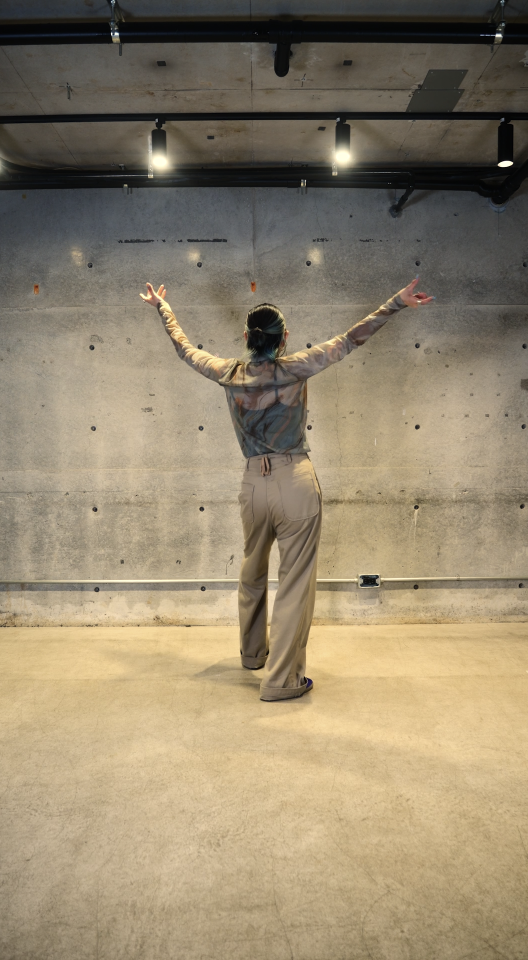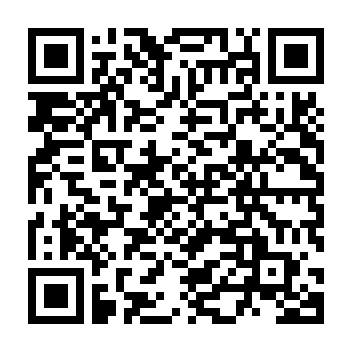Revolutionize your dance practices with DanceTribe
Complete dance practice features including recording, all in 1 app.Quickly access your favorite part of a track
Music player for dancers essential for creating and practicing choreography Basic mode for intuitive operation by anyone / Advamced mode for more detailed knowledge of the music
-
Basic mode

The most powerful music player packed with features necessary for dancers to create and practice choreography By switching tabs, you can use the following functions.
- Tempo adjustment function that can be changed in 0.1% increments
- Marker function for quick playback from a specific position
- Loop function for continuous playback of favorite sections with 2 taps
You can also shoot with music playing while maintaining these settings for the track.
-
Advanced mode
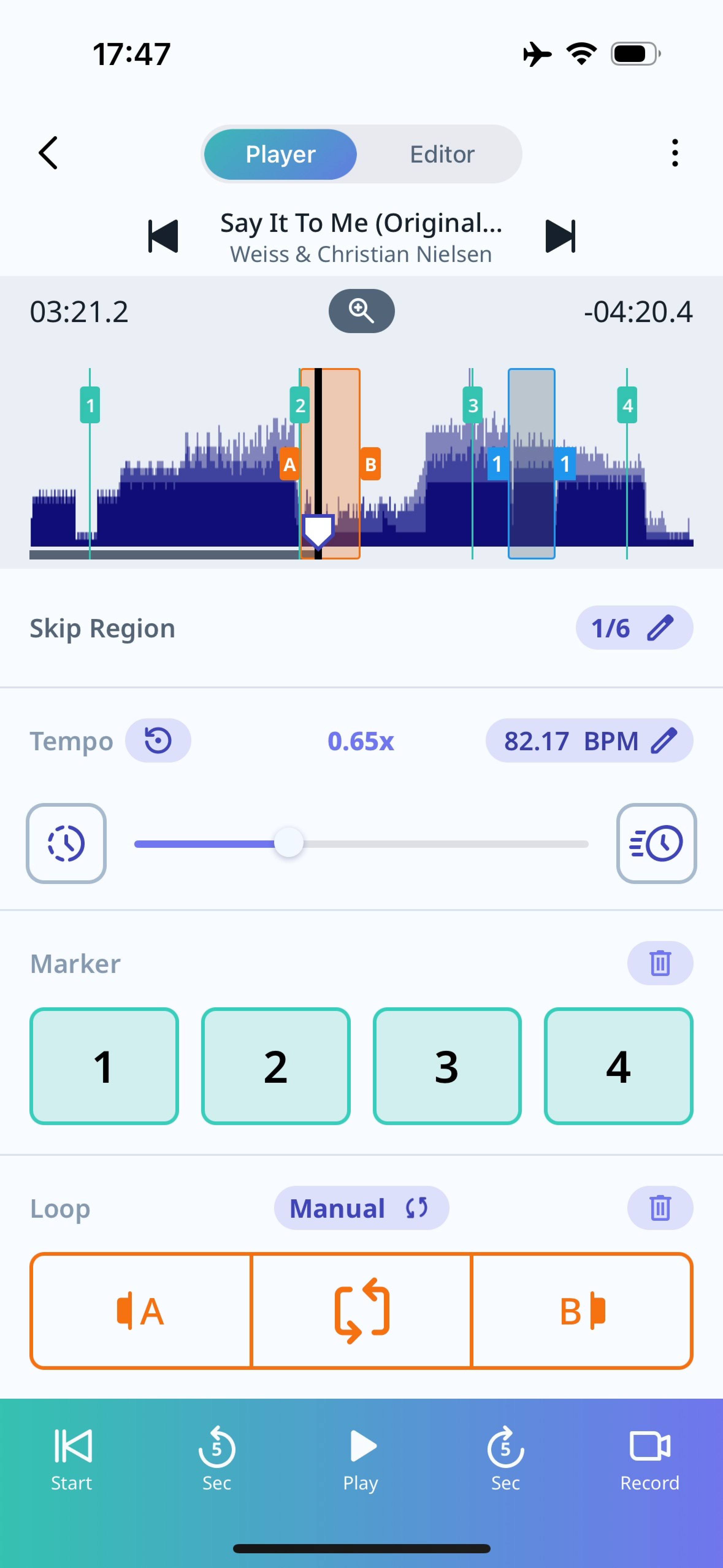
Based on the functions of the basic mode, you can customize it to suit your practice style.
- Waveform display to show music development at a glance
- Skip function allows you to skip to a specified section.
01Tempo Adjustment
Easily change the playback speed of the track. You can slow down the music to match your dance speed – especially handy when learning new routines.
02Marker
You can mark up to 4 favorite points in a track. Practice dancing anytime from your marked positions.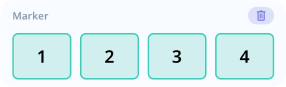
03Auto Loop/Manual Loop
You can loop a specific section of the track. Repeatedly practice the same part of your routine until you’ve nailed it.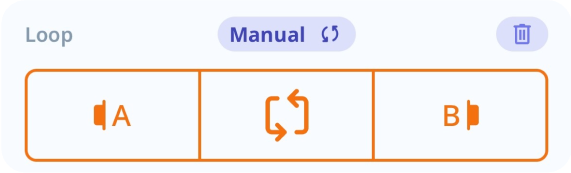

Dance to millions
of tracks from
Apple Music
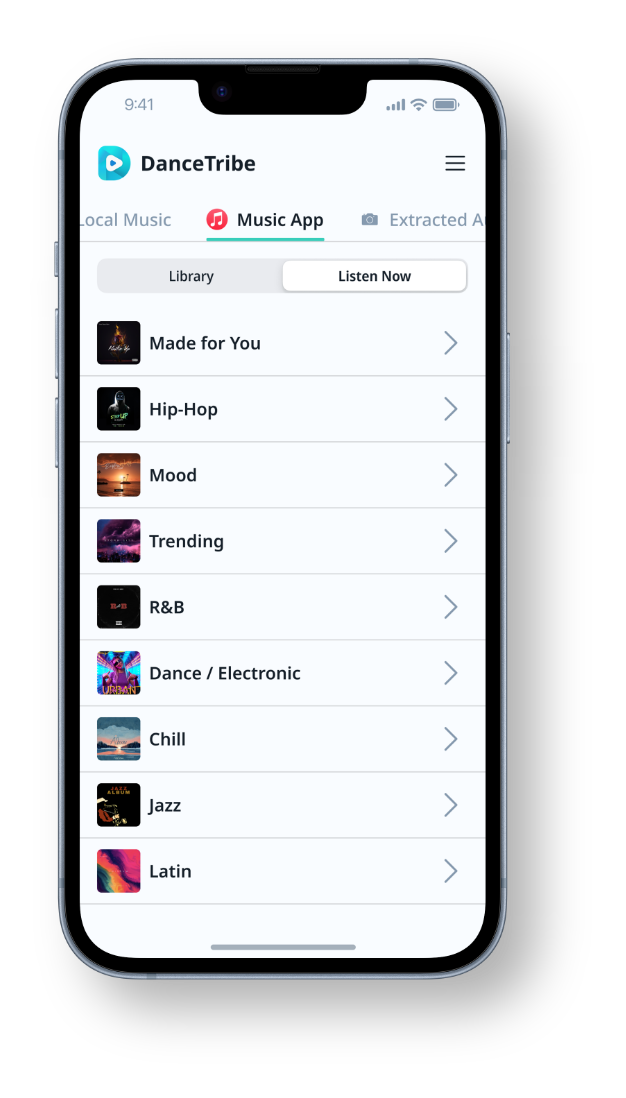
Apple Music Integration
Thanks to compatibility with Apple Music, you can choose from a vast catalog of songs.Easily edit tracks with the Dance Editor feature
Intuitive track editing for showcases and video recording
Using features such as song structure and volume adjustment, as well as editing capabilities to mix multiple tracks, you can craft your perfect dance music. You can even play the edited song directly from the player screen without exporting it. And if you want to make more edits, you can instantly return to the music editing screen to make changes. With just one button, you can seamlessly switch between the player and editing screens so you can efficiently create and practice dance routines.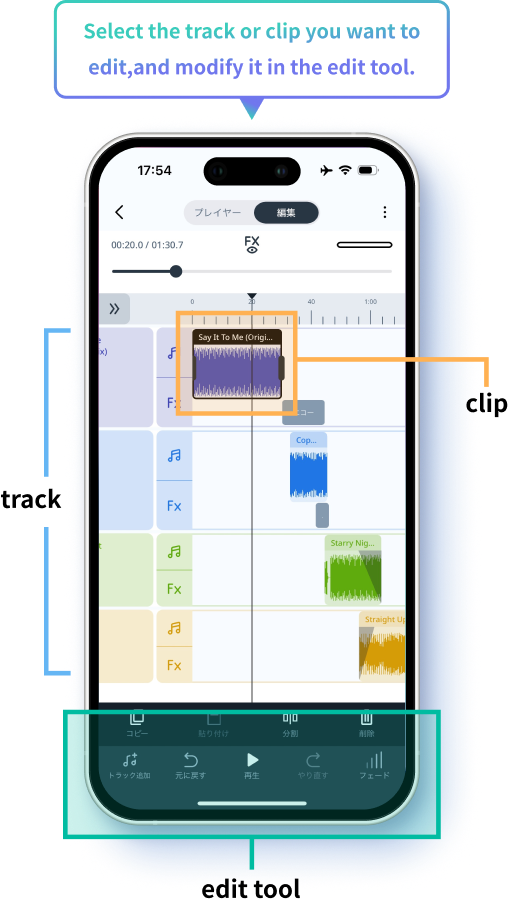
Convenient features to accelerate dancing
-

Track
You can select a song and add a new track. (Please note that AppleMusic songs/cloud status songs cannot be added. (Please check the DRM and download status of the content)
-
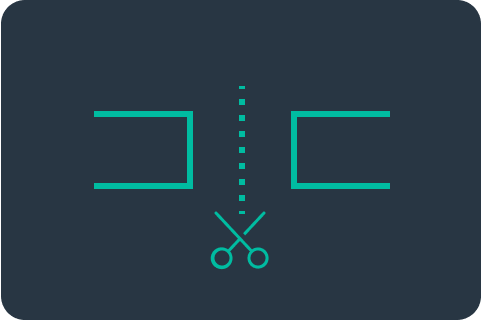
Trim
Tap any sound clip to trim (stretch or shrink) the song.
-
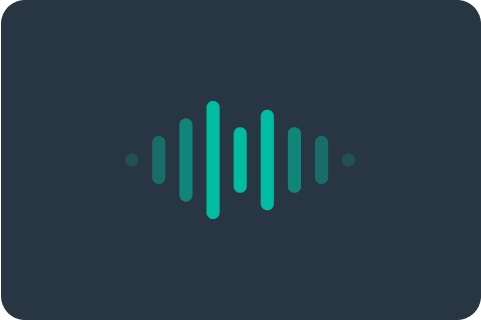
Fade in / Fade out
Fade in/Fade out can be applied to each sound clip by tapping the Fade in /out icon. The volume can be adjusted by dragging the arrows on either end of each SoundClip.
-

Copy / Paste
Tap any sound clip to copy and paste the song.
-

Effect
Effects can be applied to each track by tapping the FX icon.
Convenient video playback function
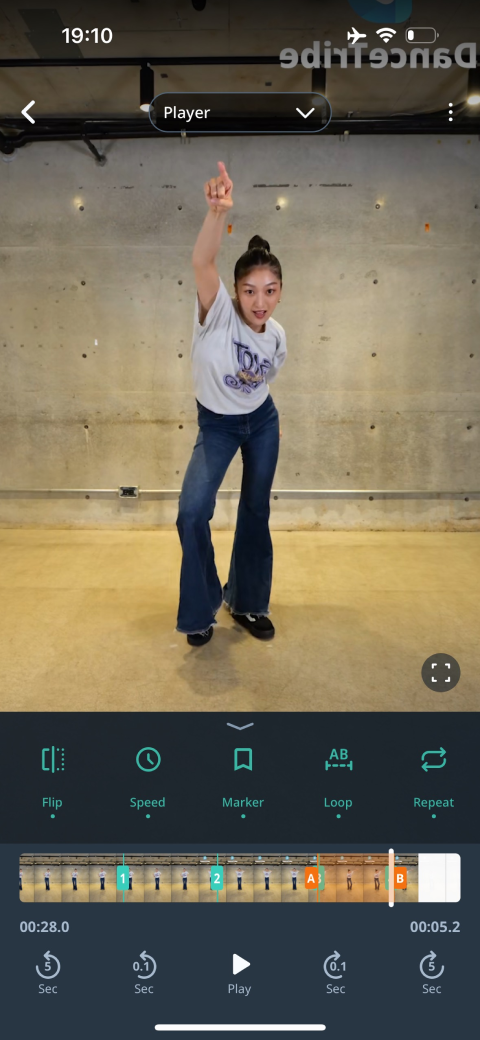
Functions
Playback aids such as invert/maker/loop/speed change allow you to learn dance choreography efficiently.
Sample Video
Easy choreo videos for beginners of street dance (HipHop,House,Poppin,Lockin,Waack) can be downloaded from App.
Master the choreography using ChoreoSync function!
Easily create high-quality dance practice videos

Instant Rec Feature
During Recording:- Simultaneously play music and record your dance using a single iPhone.
- Record your dance while adjusting the tempo of the song or looping specific sections of the music.
- Start your recording with a countdown timed to the song’s tempo for a smooth start.
- No additional editing is needed as the song is automatically added as background music to the video file.
- Choose between 2 video file versions for saving: one with the adjusted tempo and another at the song’s original speed.”player and editing screens so you can efficiently create and practice dance routines.
Focus on your dance with Apple Watch integration


Integration with the DanceTribe Remote app
By connecting with the DanceTribe Remote app on your Apple Watch, you can control your iPhone from a distance. Functions such as setting markers, creating loops, and recording are available, making dance practicing and filming even easier.Information
- July 18, 2023
- Nail Your Moves: DanceTribe brings dance and music together – Innovative new features added to the iPhone app including free music editing tool
- December 15, 2022
- AlphaTheta Corporation releases DanceTribe app for iPhone Free app helps dancers easily create and practice routines in sync with music