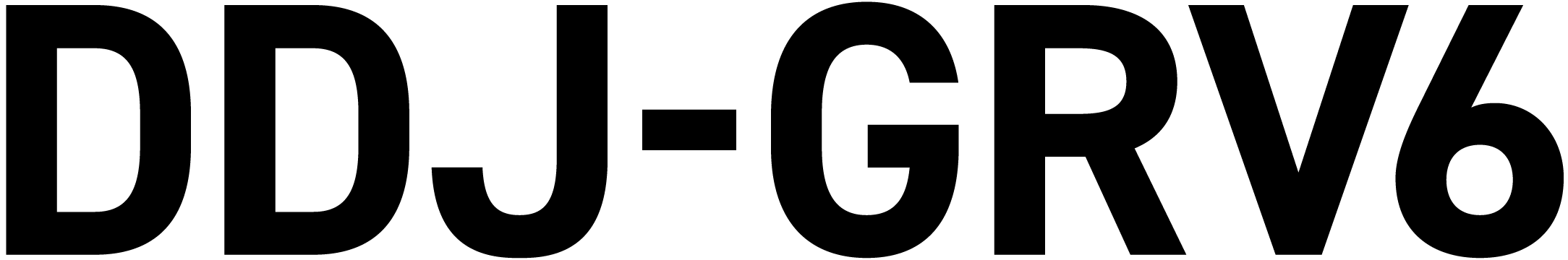Key features
DDJ-GRV6: Level up your mixing
The DDJ-GRV6 features 4-channels, full-size jog wheels, and powerful effects to layer tracks and level up your mixing. With a layout inherited from CDJ + DJM setups, the DDJ-GRV6 helps you get a feel for playing on club-standard equipment. Using the innovative Groove Circuit feature, you can remix drum parts and create your own grooves. This setup gives you a true club-style feel, so you can combine expressive scratching, pad play, and effects for dynamic, pro-style performances.

Club-inspired layout and features

The DDJ-GRV6 features CDJ-3000X sized jog wheels for precise scratching, 8 Performance Pads positioned above the jogs – just like on the flagship player – and Beat FX from the DJM-A9 mixer. This setup gives you a true club-style feel, so you can combine expressive scratching, pad play, and effects for dynamic, pro-style performances.

The DDJ-GRV6 features CDJ-3000X sized jog wheels for precise scratching, 8 Performance Pads positioned above the jogs – just like on the flagship player – and Beat FX from the DJM-A9 mixer. This setup gives you a true club-style feel, so you can combine expressive scratching, pad play, and effects for dynamic, pro-style performances.
4-Channels, endless possibilities
Take your DJing to the next level with the 4-channel layout on the DDJ-GRV6. Mix multiple tracks, layer loops, acapellas, and effects, or create dynamic mashups on the fly. Each channel features its own EQ, fader, and Beat FX controls, giving you the flexibility to perform like a pro.
Whether you’re transitioning from 2-channel setups or experimenting with multi-deck mixing for the first time, the 4-channel design helps you explore new creative possibilities and develop club-ready performances.

Groove Circuit: Live drum remixing
With Groove Circuit, you can create live remixes at the press of a button. Replace drum parts on the fly with different loops to switch genres or add unique rhythms, even while a track is playing. Apply effects to create fills, breakdowns, and build-ups, bringing more energy and creativity to your performance.
*Available on rekordbox for Mac/Windows.
*On rekordbox for iOS/Android, Groove Circuit works with the sampler.
*Serato DJ Pro includes Stems FX [add an anchor link to Stems FX in Serato DJ Pro section]
Smart Rotary Selector: Browse your library freely
The Smart Rotary Selector lets you navigate your library intuitively with up/down and left/right tilts, plus standard rotation and push controls (rekordbox for Mac/Windows ver. 7). Quickly browse playlists, collections, and the media tree, making it easier than ever to find the track you want – no matter how large your library is.
Press the Discover button to access the Track Suggestion feature, which helps you rediscover old favourites or find new tracks.
*Available on rekordbox for Mac/Windows only.
Remix with Stems FX in Serato DJ Pro
As well as rekordbox, the DDJ-GRV6 works with Serato DJ Pro, giving you access to Stems FX. Apply effects like Roll, Trans, Echo Out, and Delay to individual stems – drums, bass, vocals, or melody – to create your own live remixes. You can use the included overlay sheet to re-label buttons for easy Stems FX control.
DJ anywhere: Multi-device compatibility
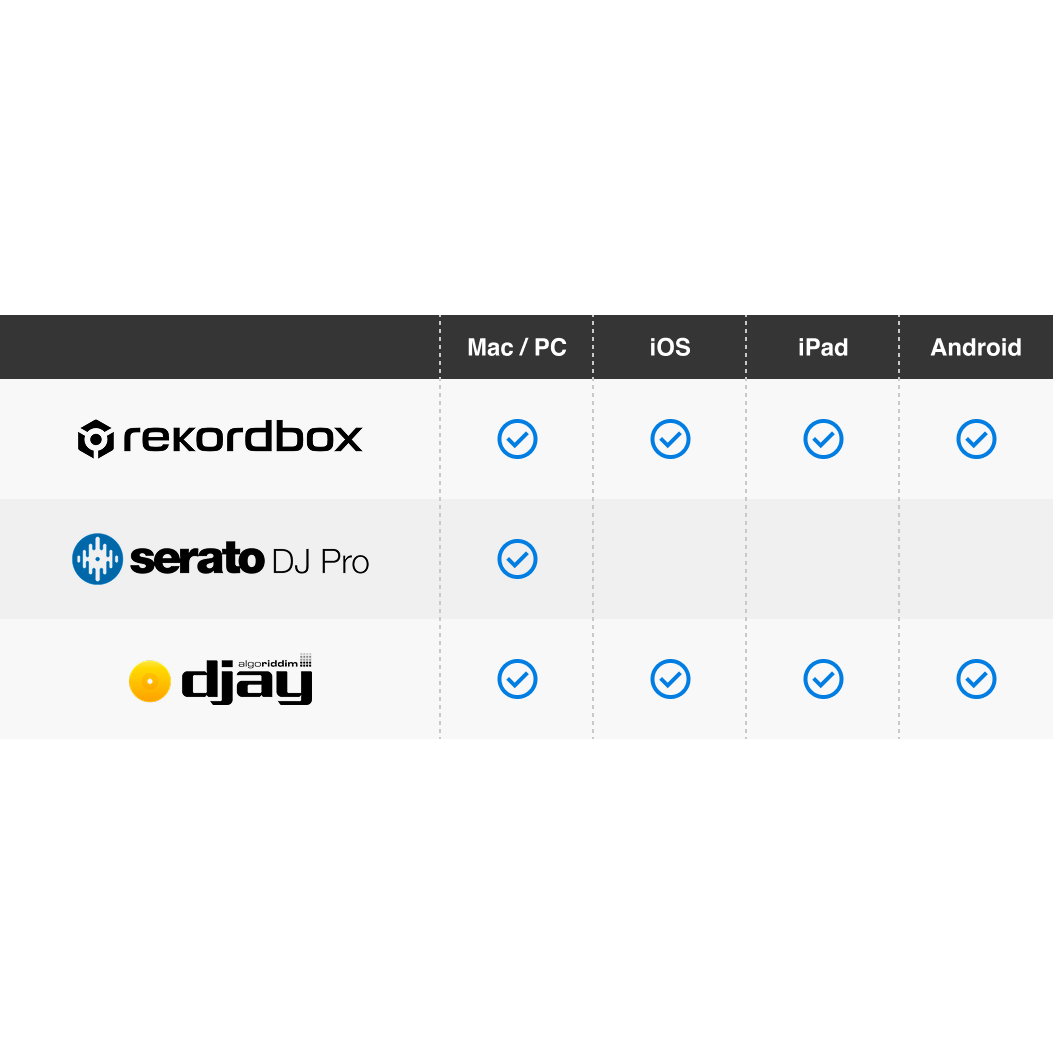
The DDJ-GRV6 works seamlessly with PC, Mac, smartphones, and tablets, so you can DJ with the device that suits you.
*Bluetooth® is not supported. Only channels 1 and 2 are available in rekordbox for iOS/Android. A paid subscription is needed to use djay with the DDJ-GRV6.
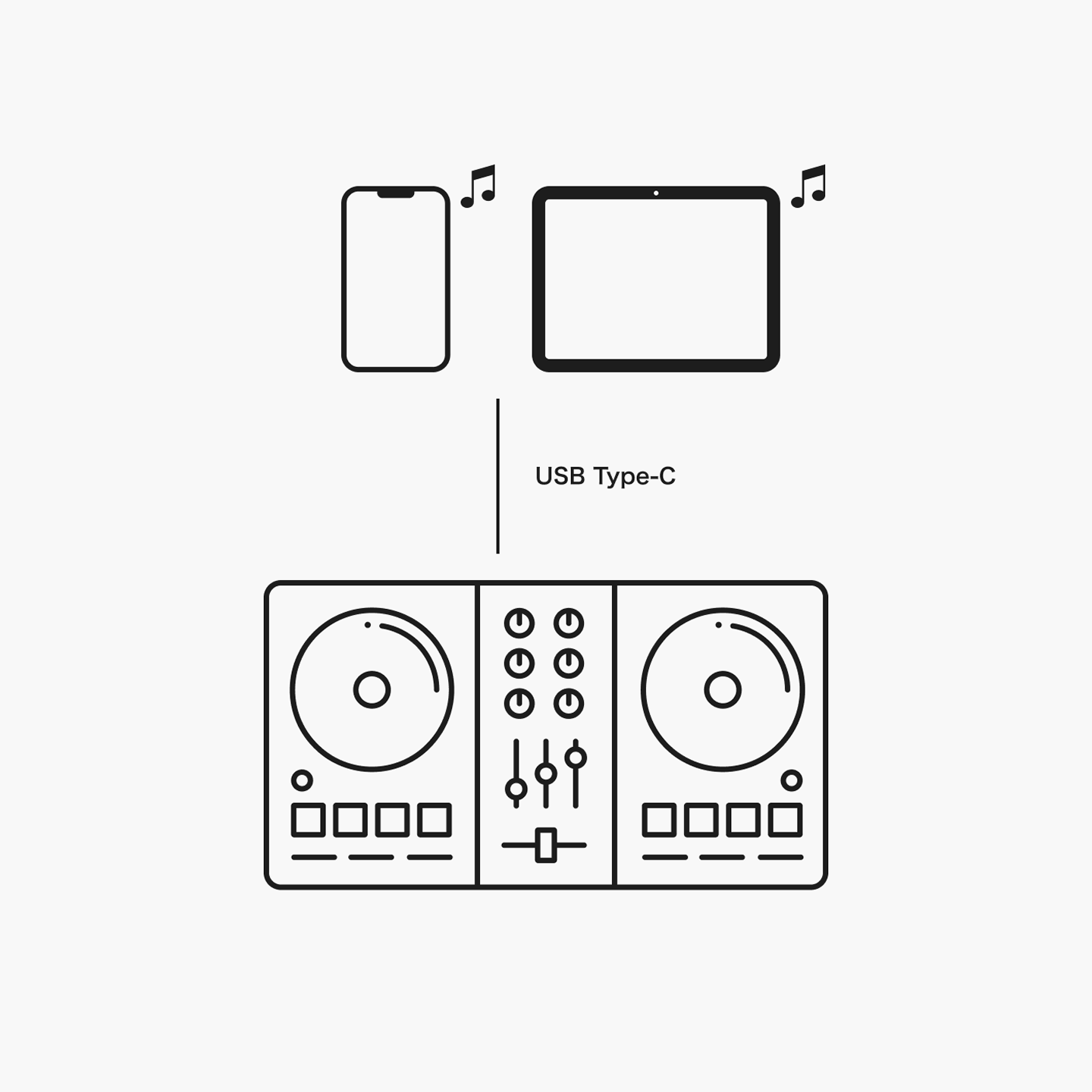
DJ instantly from your iPhone or iPad via USB Type-C
Connect your iPhone or iPad running rekordbox for iOS via the included USB Type-C cable and start mixing instantly – even without external speakers.
Enjoy the freedom to play anywhere, anytime, your way.
*Not available on Android devices.
Intuitive design for effortless DJing

The DDJ-GRV6 combines advanced features with a matte black, ergonomic design that’s easy to navigate. Its minimalistic display and clear indicators give you intuitive access to all its functions, and the Groove Circuit sits above the Performance Pads with a step-up layout, preventing accidental jog wheel touches. This sleek design helps you get creative, whether you’re doing simple mixes or intricate routines.


Adjusts the volume of the drum loop assigned to DRUM SWAP.

Plays/pauses the drum loop set to this button.

Selects a section of the drum loop with a specific number of beats from the position where the button is pressed.

Applies Roll/Trans effect to the selected drum loop.

Applies Release FX to the drum loop. When you return the lever to the center position, the effect is cancelled.

Call up and control the Hot Cues, Stems, Beat Jump, and Sampler.

Sets the IN / OUT point of the loop on the fly.
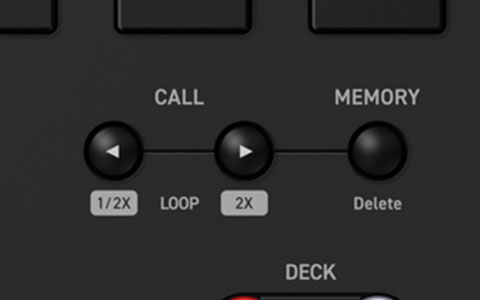
Calls up the Cues and Loop already set for the track.

Switches the deck to be used.

Automatically synchronizes the tempo (BPM) and beatgrid with the deck set as the master.

Automatically adjusts the key of the incoming track to match the one playing on the master deck, helping you craft a smooth and harmonic mix.

Moves cursor into [Track Suggestion].
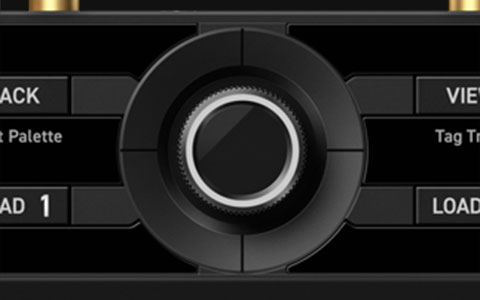
As well as the traditional browse operations, left/right and up/down push actions are now available to help you quickly reach your next track.

BEAT FX section with the similar feel as the DJM-A9.

The channel selector is now a dedicated button, enabling you to quickly apply effects to your chosen channel.


Connection for a PC/Mac or iOS/Android.

Connection for a powered speaker or power amplifier, etc.

Connection for a powered speaker or a power amplifier, etc.

Connection for a powered speaker or a power amplifier, etc.

Adjusts the volume of input sound from the [MIC] input terminal.
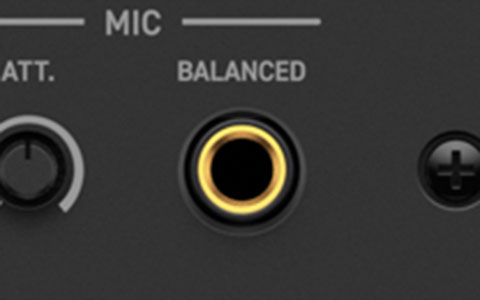
Connection for a microphone. A phone plug can be used.
Other features
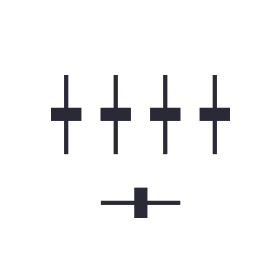
The mixer section has 4 channels, so you can create mashups freely, or scratch on the fly.
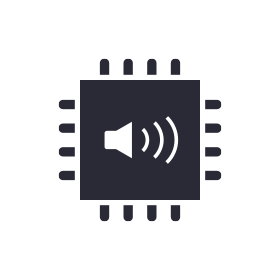
Thanks to a built-in sound card, the DJ controller connects straight to your speakers or amplifier with a single TRS/RCA cable.
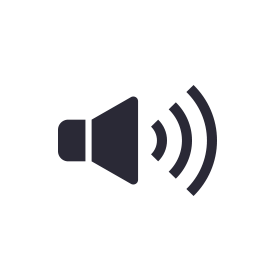
Plug your DJ controller into your PC/Mac and start DJing – there’s no need to install an audio driver.
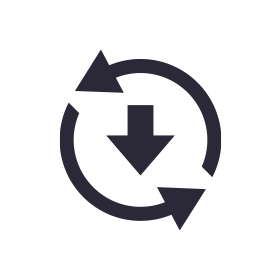
You’ll be automatically notified when firmware updates become available. You can download the Firmware Update Manager here.
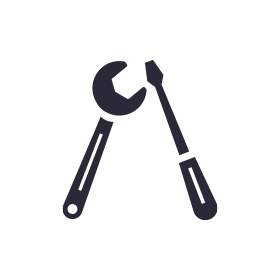
Our extended product warranty service ensures longer and more reliable use of your products. Click here for details.


Combine with




Specifications
| Maximum Dimensions (W × D × H) | 711.4 × 375.9 × 75.7 mm / 28.0” × 14.8” × 3.0” |
|---|---|
| Main unit weight | 4.6 kg / 10.2 lbs. |
| Frequency response | 20 Hz - 20 kHz (USB) |
| S/N ratio | 104 dB (USB) |
| Total harmonic distortion | 0.003% (USB) |
| Power supply | DC 9 V, 3.0 A (USB power adapter) DC 5 V, 1.5 A (USB bus power) |
| Accessories | USB cable (C to C) Overlay sheet Quick Start Guide Precautions for Use Warranty (for some regions) |
| Compatible software | rekordbox for Mac/Windows rekordbox for iOS/Android Serato DJ Pro djay Pro for Mac/Windows djay for iOS |
| Software System Requirements | Visit serato.com for its specifications. Visit rekordbox for Mac/Windows for its specifications. Visit rekordbox for iOS/Android for its specifications. Visit algoriddim.com for its specifications. |
| Inputs | MIC × 1 (1/4″ TRS jack × 1) |
|---|---|
| Outputs | MASTER × 2 (1/4″ TRS jack × 1, RCA × 1) BOOTH × 1 (RCA × 1) PHONES × 2 (1/4″ stereo jack × 1, 3.5 mm stereo mini jack × 1) |
| USB | USB Type-C × 2 |
| Channels | 4 |
|---|---|
| Deck Control | 4 / Dual |
| Jog Wheel | 206 mm |
| Sampler | (rekordbox) 16 slot × 4 bank (Serato DJ Pro) 8 slot × 4 bank |
| Hot Cues | 8 |
| Pad Modes | (rekordbox) Hot Cue, Stems, Beat Jump, Sampler, Keyboard, Pad FX, Beat Loop, Key Shift (Serato DJ Pro) Hot Cue, Stems, Beat Jump, Sampler, Pitch Play, Pad FX, Auto Loop, Key Shift |