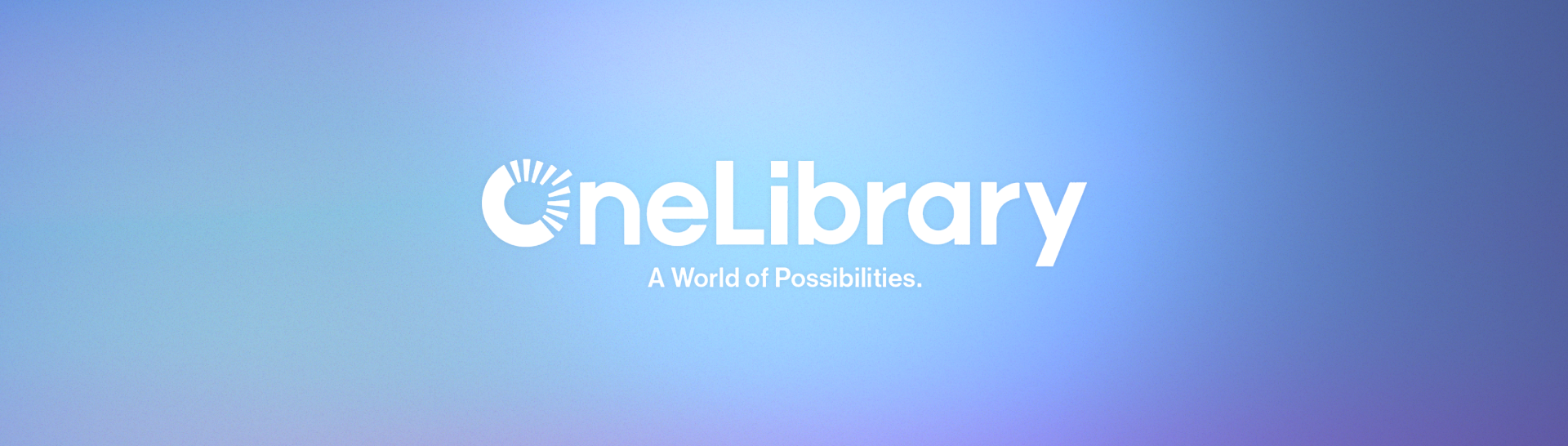Key features

Thanks to the StreamingDirectPlay feature, you can now directly access Apple Music from the XDJ-AZ. So, you can load tracks and playlists straight from the streaming service, with automatic BPM and grid analysis. The on-screen waveforms for each track enable intuitive and precise beatmatching, helping you to craft smooth and dynamic DJ sets.
*StreamingDirectPlay on the XDJ-AZ can be used without a rekordbox subscription.
Club-standard DJ experience with the feeling of complete control
The XDJ-AZ inherits the layout and feel of the flagship CDJ-3000 and DJM-A9 to give you an intuitive experience. When you perform on the system, it feels as if you’re at one with the decks, allowing for more creative performances. With full-size jog wheels that feel just like those on the CDJ-3000, pitch bending and scratching on the XDJ-AZ are incredibly smooth. The mixer section inherits the intuitive layout of the DJM-A9, with all controls positioned to maximize playability. And it features user-friendly buttons for assigning Beat FX to help you express yourself through the music. So, when you’ve mastered the XDJ-AZ, you’ll be familiar with the way club-standard equipment works and feels, making it much easier to perform at your best in clubs.
The XDJ-AZ inherits the layout and feel of the flagship CDJ-3000 and DJM-A9 to give you an intuitive experience. When you perform on the system, it feels as if you’re at one with the decks, allowing for more creative performances. With full-size jog wheels that feel just like those on the CDJ-3000, pitch bending and scratching on the XDJ-AZ are incredibly smooth. The mixer section inherits the intuitive layout of the DJM-A9, with all controls positioned to maximize playability. And it features user-friendly buttons for assigning Beat FX to help you express yourself through the music. So, when you’ve mastered the XDJ-AZ, you’ll be familiar with the way club-standard equipment works and feels, making it much easier to perform at your best in clubs.
Built-in Wi-Fi® and support for various media types to suit your DJ style
Large touchscreen for seamless control, from selecting tracks to performing

The 10.1-inch capacitive touchscreen on the XDJ-AZ doesn’t just give you more visual information – it makes it easier to control everything too. Up to 13 tracks can be displayed at once – a massive increase from the 8 on the XDJ-XZ – so you can see more of your music and find songs quicker. Other advanced features include Playlist Bank, to which you can register up to 4 playlists for rapid access, Touch Preview, which allows you to preview tracks in playlists without loading them, and Touch Cue, which you can use to preview the upcoming section of tracks currently playing on the deck. All this makes track selection quick and smooth. And, with the option to display the status of the selected Performance Pad and Beat FX settings simultaneously, you can instantly grasp the information you need in order to perform.

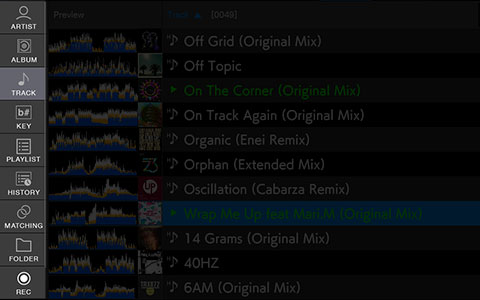
Go to [Preferences] in rekordbox to choose the categories you want to display.
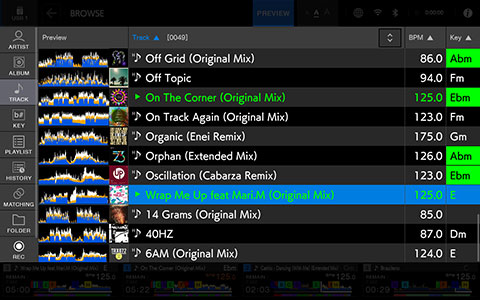
Displays the preview waveform, artwork, and the track list of the selected hierarchical level or playlist. Up to 13 tracks can be displayed at once.
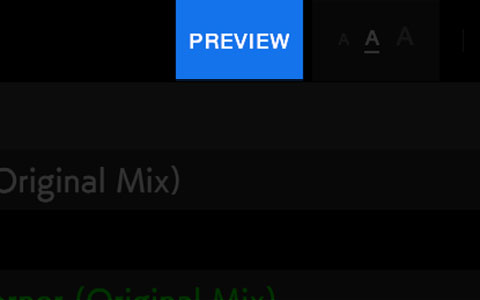
Displays or hides the [PREVIEW] column.
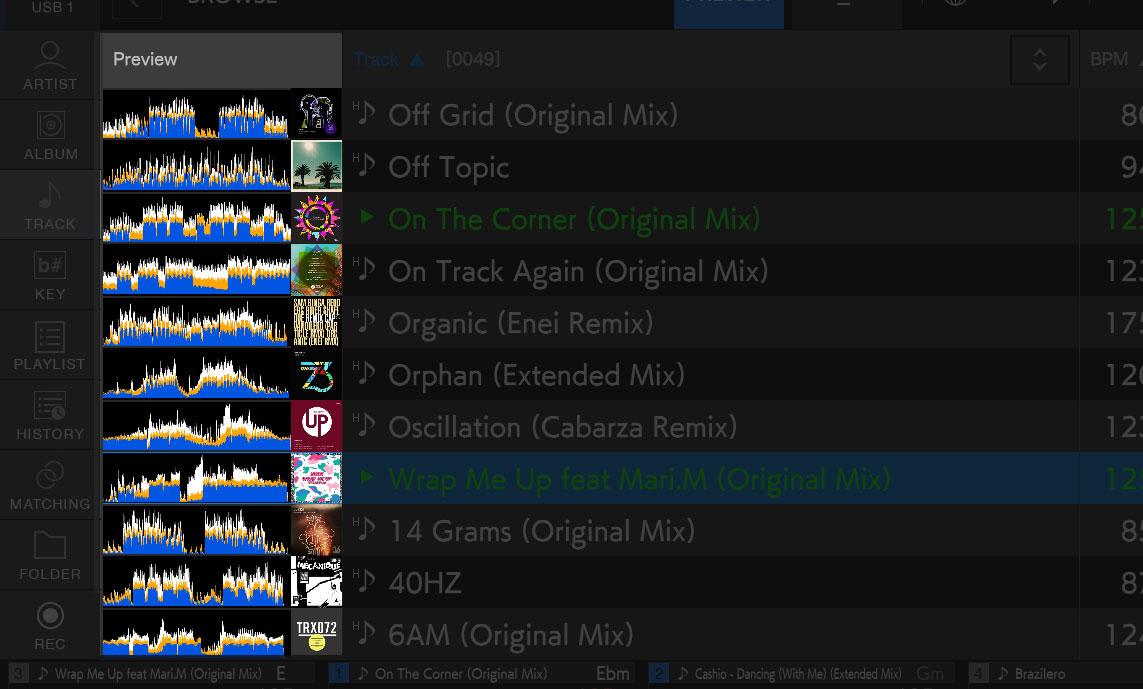
Listen to any part of a track without even loading it to the deck, simply by touching the waveform.
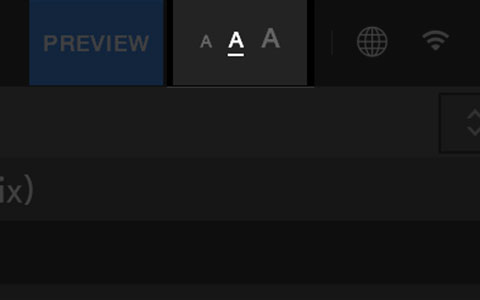
Sets the font size.
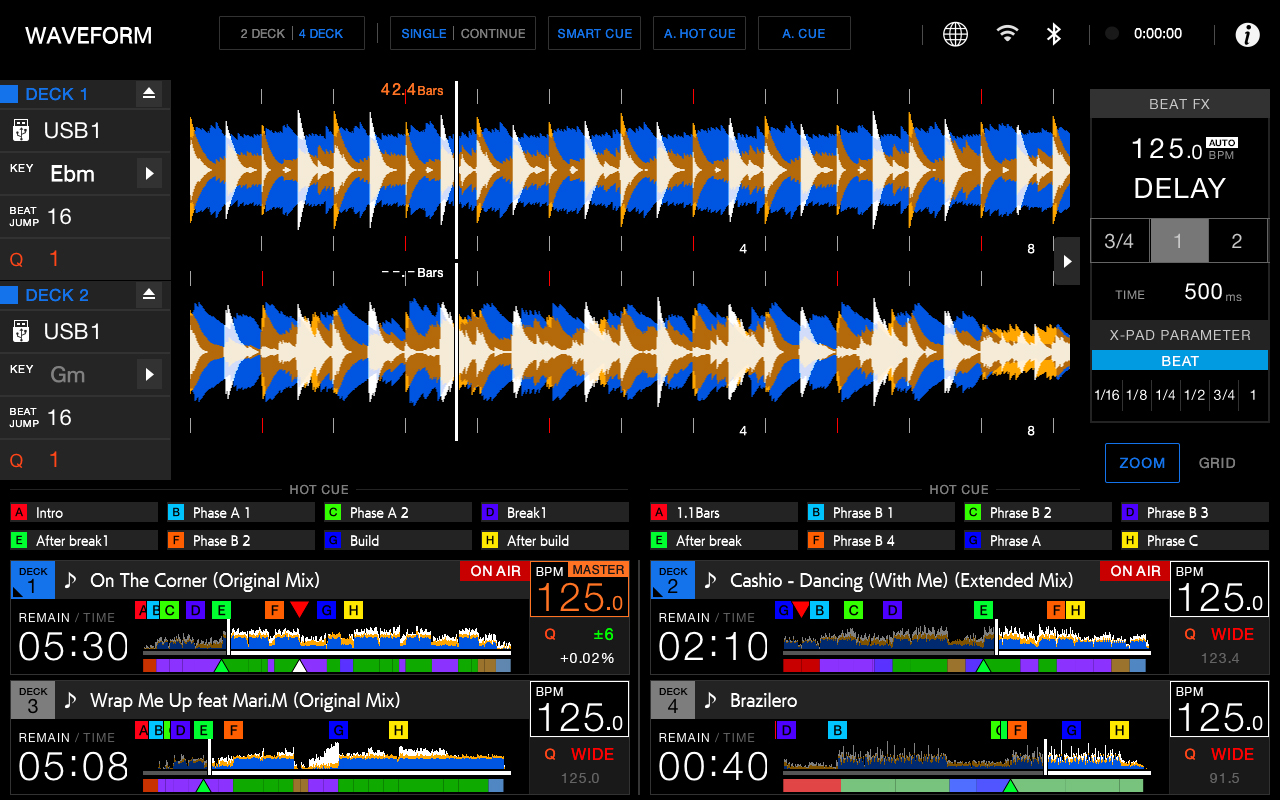
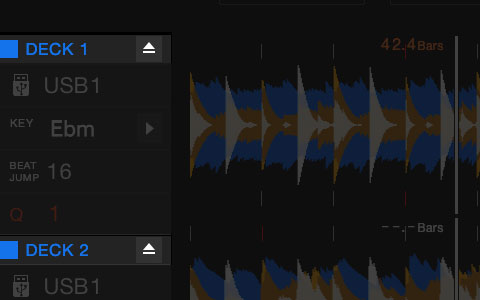
Unloads the loaded track (you can’t unload the track playing when [Eject/Load Lock] is set to [Lock] in the Utility settings).
Switches the deck display between 2 DECK and 4 DECK.
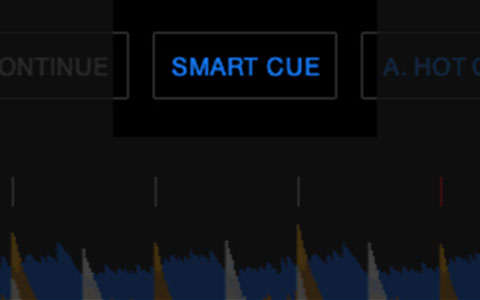
Turns [Smart Cue] on and off.
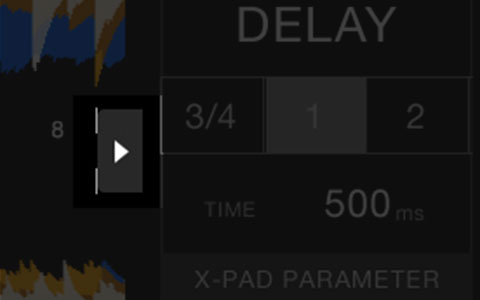
Displays or hides the Beat FX information panel.
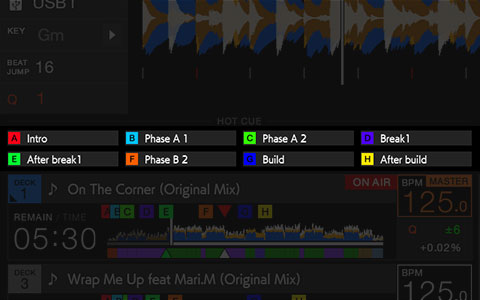
Keep an eye on the mode the Performance Pads are set to.
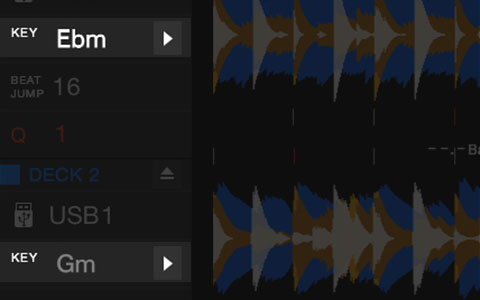
Each touch shifts the key up or down by a semitone.
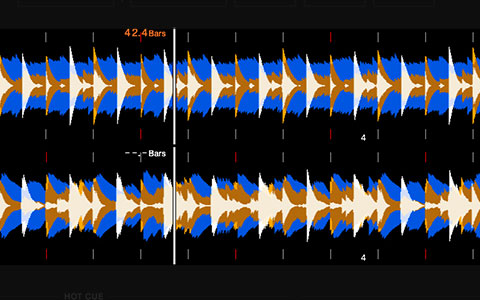
Displays the enlarged waveform, Cue points, Loop, and Hot Cues, etc. for songs that have been analyzed by rekordbox.

Lights up when the sound from the relevant deck is output from the [MASTER 1] or [MASTER 2] terminals.

Displays the overall waveform, Cue points, Loop, and Hot Cues, etc. for tracks that have been analyzed by the XDJ-AZ or rekordbox. You can use Touch Cue to hear the future development of the song that’s playing.
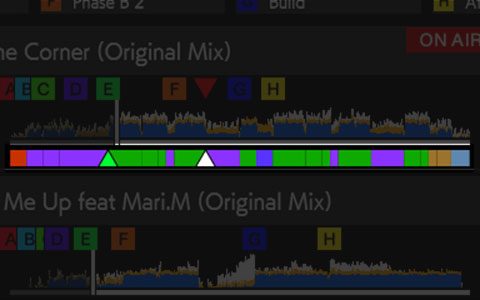
See how each track is structured, with sections such as the intro, chorus, and bridge indicated according to the rekordbox Phrase Analysis.
Standalone 4-deck playback: DJ your way

Whether you want to add more sounds to your mix, create live mashups, go back-to-back with another DJ, or get more tracks lined up so you’re ready to drop them at the perfect time, 4-deck playback support on the XDJ-AZ gives you the flexibility to perform however you like. You can seamlessly integrate CDJs into your setup too, so there’s no need to switch decks. With PRO DJ LINK™ compatibility, beat and on-air information are synced across the players, so you’ll feel in full control.
Ultra-low-latency wireless monitoring with SonicLink-compatible DJ headphones
Thanks to the integrated SonicLink transmitter, you can enjoy ultra-low-latency wireless monitoring with the HDJ-F10 professional DJ headphones. Press a single button to pair the XDJ-AZ with the headphones and you can move around the DJ booth or stage freely, knowing you’ll never tangle or pull on a cable. SonicLink is AlphaTheta’s own proprietary ultra-low-latency wireless technology. It transmits audio 20 times faster than the commonly used Bluetooth® SBC codec, so you’ll never notice a delay between pressing a button or scratching with the jog wheels and hearing the sound from the output.
*The XDJ-AZ doesn’t support a wireless connection with the WAVE-EIGHT portable wireless DJ speaker.
Professional club-ready quality
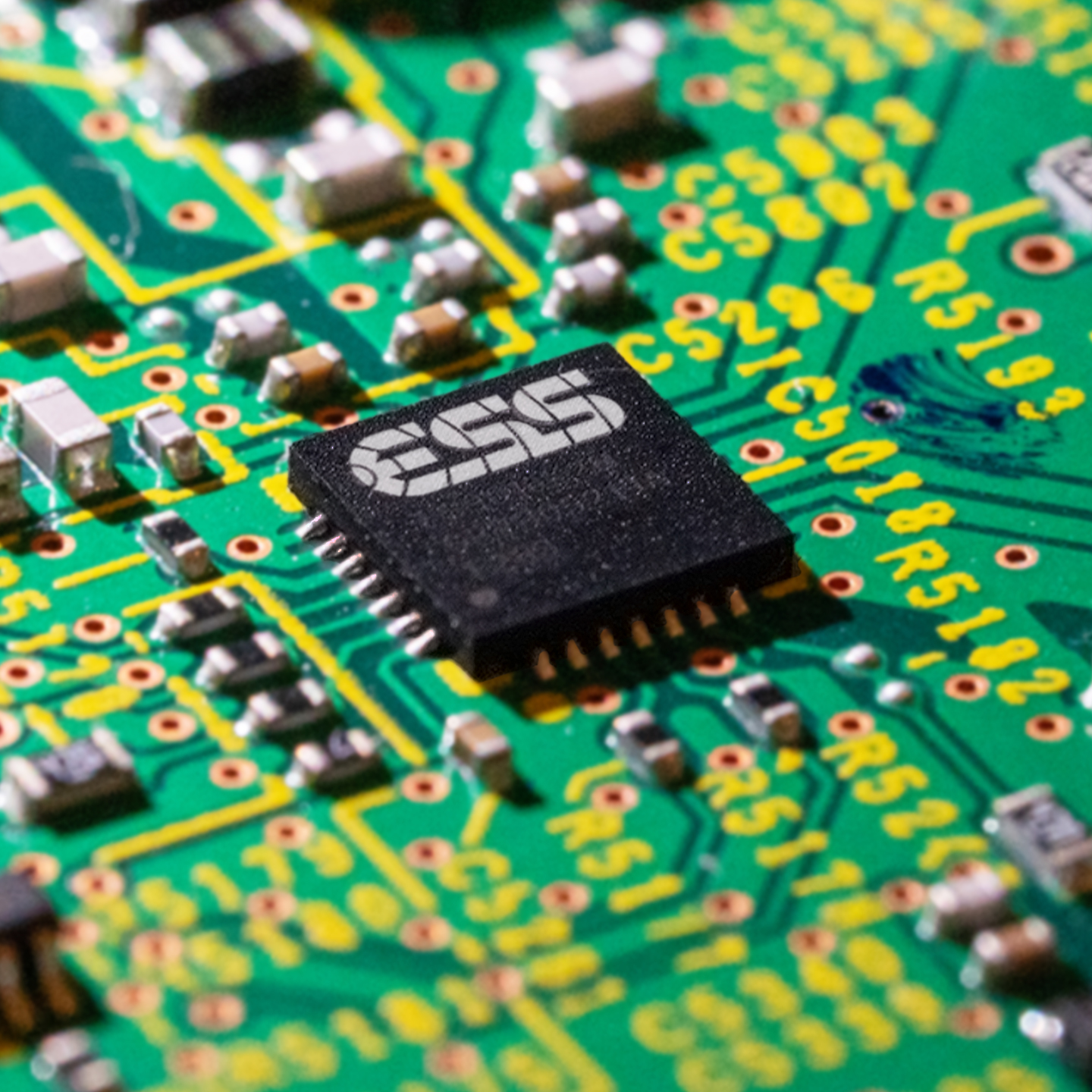
If you’re familiar with the preceding XDJ-XZ, you’ll notice various upgrades have been made in the design of the XDJ-AZ. By incorporating a 32-bit D/A converter from ESS Technology, the sound quality has been significantly enhanced to create clear and dynamic audio that can rock large venues and clubs.

The 3-Band Master EQ allows you to adjust the high, mid, and low frequency ranges. You can tweak the output audio according to the acoustics of the venue by balancing the sound and emphasizing specific frequency bands, etc.

With the dedicated button for the mixer settings, you can quickly check and adjust the mixer’s status on-screen. Changes to crossfader curves, channel fader curves, and other settings that were previously controlled by buttons or applications on the actual device can now be made on the display.
Other features
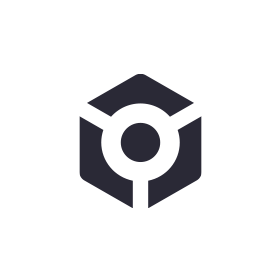
The XDJ-AZ is a Hardware Unlock device. Simply plug the XDJ-AZ into a PC / Mac running the rekordbox application and you can use the software.

Simply plug the XDJ-AZ into a PC / Mac running the Serato DJ Pro application and you can use the software.
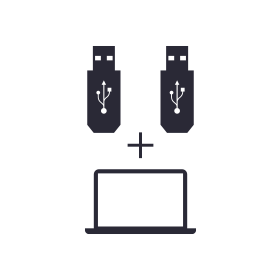
Perform back-to-back with another DJ and hand over smoothly thanks to the 3 USB inputs (2 top-loading for USB devices and 1 laptop connection).
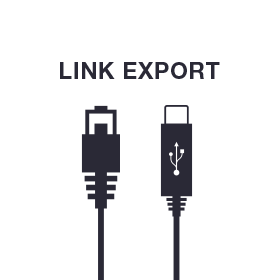
Play tracks directly from your PC/Mac or mobile device by connecting via a USB cable, LAN cable, or wireless connection.
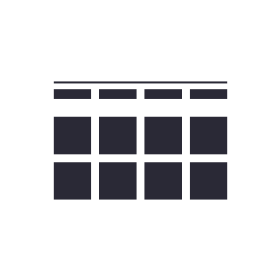
Hit the 8 back-lit rubber Performance Pads to trigger Hot Cues, Beat Loop, Slip Loop and the Beat Jump.
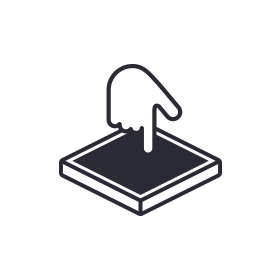
Experiment with your pad play using Gate Cue, which plays the music from the cue point only when you press the pad. Take your finger off the pad and the music stops instantly, and silently returns to the cue point.
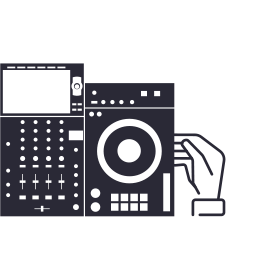
Be ready to play at a moment’s notice. The single-unit design with grab handles makes carrying and setup easy.
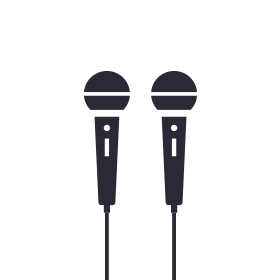
The mic input circuit produces crystal-clear sound, even with a high input level.
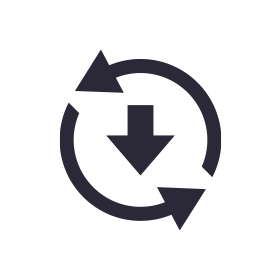
You’ll be automatically notified when firmware updates become available. You can download the Firmware Update Manager here.
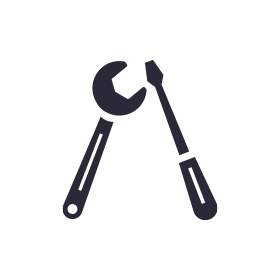
Our extended product warranty service ensures longer and more reliable use of your products. Click here for details.






Combine with





Specifications
| Maximum Dimensions (W × D × H) | 895 × 504.1 × 133.4 mm / 35.24” × 19.85” × 5.25” |
|---|---|
| Main unit weight | 13.5 kg / 29.8 lbs. |
| Frequency response | 20 Hz - 20 kHz (USB) |
| S/N ratio | 115 dB (USB) |
| Total harmonic distortion | 0.0018 % (USB) |
| Accessories | Power cord Quick Start Guide Precautions for use Warranty (for some regions) |
| Compatible software | rekordbox for Mac/Windows rekordbox for iOS/Android Serato DJ Pro |
| Inputs | LINE / PHONO × 2 (RCA) MIC × 2 (XLR & 1/4” TRS jack) |
|---|---|
| Outputs | MASTER × 2 (XLR × 1, RCA × 1) BOOTH × 1 (1/4” TRS jack) PHONES × 2 (1/4” stereo jack × 1, 3.5 mm stereo mini jack × 1) |
| USB | USB Type-A × 2 USB Type-C × 1 |
| Others | LAN port (100BASE-TX) × 1 |
| Supported standards | IEEE 802.11 a / b / g / n / ac |
|---|---|
| Frequency band used | 2.4 GHz / 5 GHz |
| Wireless system | Bluetooth ver. 5.3 |
|---|---|
| Compatible codecs | SBC, AAC |
| Frequency band used | 2.4 GHz |
|---|
| Channels | 4 |
|---|---|
| Deck Control | 4 (USB Storage Device) 4 (DJ Software Control) |
| Jog Wheel | 206 mm |
| Jog Feeling | ✓ |
| Sound Color FX | ・DUB ECHO ・NOISE ・SWEEP ・FILTER ・SPACE ・CRUSH |
| Beat FX | ・DELAY ・ECHO ・PING PONG ・SPIRAL ・REVERB ・TRANS ・FILTER ・TRIPLET FILTER ・FLANGER ・PHASER ・ROLL ・TRIPLET ROLL ・HELIX ・MOBIUS |